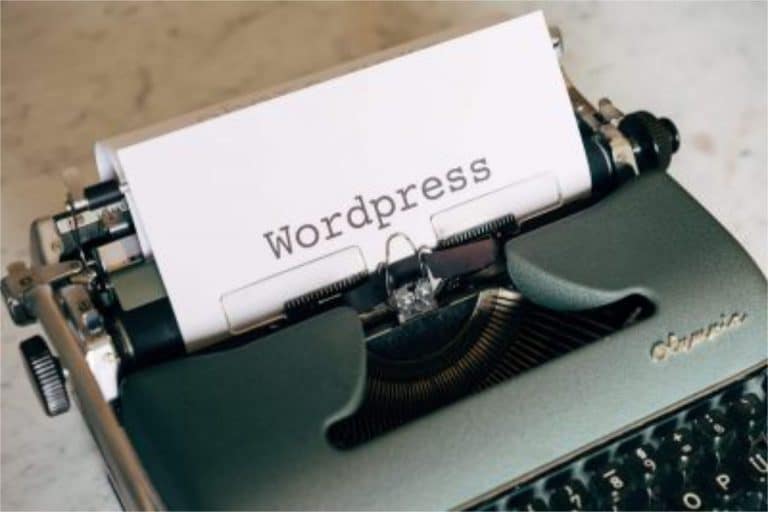Why You Need Forms with Conditional Logic Features to Get More Leads
Conditional logic forms can help to improve your processes by allowing you to collect the information you need from your users while ensuring that the data is entered in the correct format. If you use conditional logic with your WordPress forms, the form will change dynamically based on the selections the user makes. Fields can be shown or hidden based on a selected item. What the user selected will determine what custom text is displayed or what custom field values are set. You can create forms that are easy to use and that will help you to collect the information you need from your users.
How can you use forms with conditional logic features to improve your processes?
Conditional logic forms can help you improve your processes by ensuring that the right information is collected from your users. For example, you can use conditional logic to ask different questions based on the user’s answer to a previous question. This can help you ensure that you are collecting the information you need from your users, while also making the process easier for them.
What are some benefits of using forms with conditional logic features?
One of the benefits of using forms with conditional logic features is that you can reduce the number of form fields that are required. For instance,
- You can create a beautiful form by setting a conditional logic to only show a customer the next question if their budget is higher than “X” amount. If the customer does not select a specific option, hide the entire question.
- Also, you could use conditional logic to create a form that asks a user for their age. If the user enters their age as 18 or younger, the form will ask for their date of birth. If the user enters their age as 19 or older, the form will not ask for their date of birth.
This can help to make your forms easier to use and can help to reduce the chances of people making mistakes when filling out your forms.
- Another benefit of using forms with conditional logic features is for upselling your products or services. For instance, if the user purchases the highest price option, display a promotional banner for an exclusive offer. This can help to make your forms more user-friendly and can help to ensure that users get the information that they need from your forms and at the same time get you leads.
- Finally, conditional logic features can be used to improve the accuracy of the data that is collected by your forms. For example, you can use a conditional logic feature to make sure that a person only enters their information into a specific field. This can help to ensure that the data that is collected by your forms is accurate and that it can be easily processed.
Form plugins with conditional logic I have used
There are a few form plugins that include conditional logic, which have help you create more complex forms. They include a conditional logic feature that you can use to show or hide fields based on the user’s input, and to control the order of fields, based on the user’s input.If you want to build a conditional logic form for WordPress, you can use a plugin like Gravity Forms, Ninja Forms, Gravity Forms, Caldera Forms, and even Contact Form 7.
My top favorite is WP Forms that I use for different clients. Customers review for the plugin is excellent. My next favorite is Ninja Forms. Occasionally, I use Contact Form 7 for clients with low budget. But look for the most user-friendly way to set conditions in your forms if you are looking to create complex conditions or simply show or hide fields based on user selections.