Don’t Be Fooled by ‘Dear User’ to Download a Security Patch
In the vast sea of emails that flood our inboxes, there’s usually a familiar sight – friendly greetings, updates, and newsletters. However, every now and then, a rogue message slips through, sending shivers down our spines. The subject screams “URGENT!” and the salutation is a generic “Dear User” rather than addressing us by name. These are the hallmarks of a phishing scam, a digital menace that threatens the security of our websites.
The Scary Encounter: One such email recently landed in my inbox, claiming a critical issue with my website and urging me to download a supposed “fix.” One such email recently landed in my inbox, claiming a critical issue with my website and urging me to download a supposed “fix” with code CVE-2024-46188 Patch. My gut immediately screamed “phishing scam,” but I needed confirmation. To ensure my website’s safety, I reached out to SiteGround, a web hosting provider with a 5-Star rating, in my book, for customer service.
The Verdict:
Within moments, SiteGround’s tech experts examined the email like seasoned detectives and confirmed my suspicions – it was a fake security update, a deceptive ploy aimed at stealing valuable website data. The relief was palpable, but a new concern surfaced – how many others might fall victim to such cleverly disguised traps?
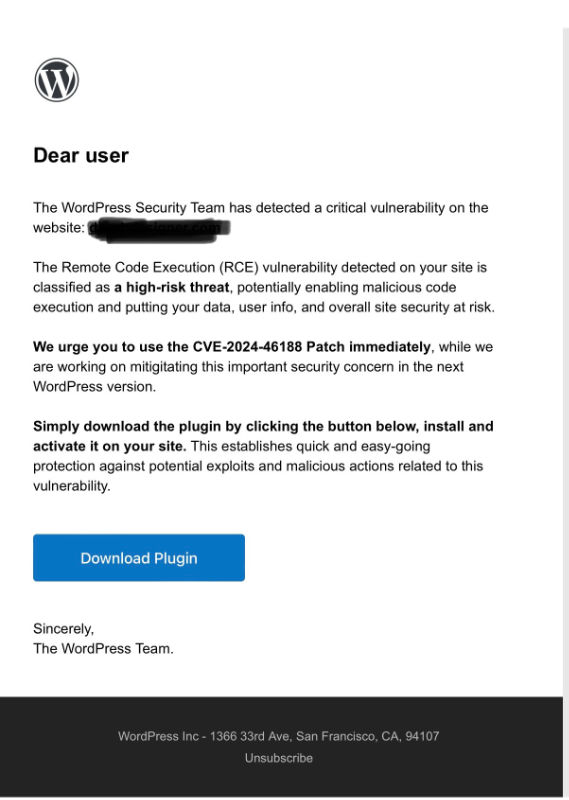
Unmasking the Scammers – Red Flags and Warning Signs:
To protect ourselves from these digital pirates, let’s dissect their deceptive tactics and arm ourselves with knowledge:
- “Dear User!” vs. “Dear [Your Name]”: Legitimate communications from your web host or plugin developer will address you by name. If it’s a generic greeting, it’s likely a phishing attempt.
- Panic in the Inbox: Be wary of urgent language such as “URGENT!!!” or “CRITICAL SECURITY ALERT!!!” Legitimate security updates rarely come with blaring sirens. Stay calm, investigate, and approach the situation with a clear mind.
- Shady Links and Sketchy Attachments: Treat suspicious links and attachments like treasure maps leading to hidden dangers. Hover over links to reveal their true destination – avoid clicking if it seems like a pirate’s cove in the middle of nowhere.
- Download Dungeon: Only obtain plugins from official sources like the WordPress store or the developer’s website. Think of it as getting candy from a trusted store rather than a random stranger on the street.
Building Your Website Fortress – Proactive Measures:
Now that we’ve exposed the scammers’ playbook, let’s fortify our websites against their attacks:
- Stay in the Know: Adopt the vigilance of a pirate captain with a spyglass. Regularly check your web host’s security updates and follow reputable cybersecurity blogs to stay informed and avoid hidden dangers.
- Double-Check Everything: Channel your inner detective with a magnifying glass. Verify the sender’s legitimacy, cross-reference with your web host, and don’t hesitate to seek clarification if anything appears suspicious.
- Software Update Party!: Regularly update your WordPress core, plugins, and themes to patch up potential vulnerabilities. Think of it as sealing leaks in a ship to keep the water out.
- Backup, Backup, Backup!: Treat backups as your life raft in case of a cyberattack. Regularly back up your website to ensure you can swiftly recover and set sail again if the worst happens.
Conclusion:
In the digital age, vigilance is our compass against phishing scams. By staying informed, exercising caution, and keeping our websites fortified, we transform potential threats into triumphs. Navigate the internet fearlessly, adopting the mindset of a pirate captain exploring uncharted waters. If you encounter anything suspicious, sound the alarm and share it with your web host or a trusted cybersecurity expert. Together, let’s hoist the sails of a safer online world!






